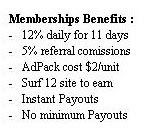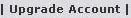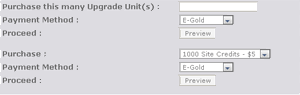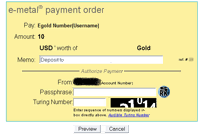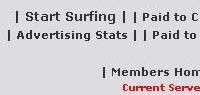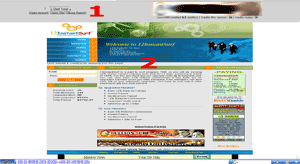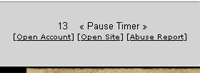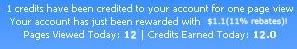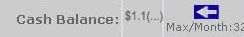| Sunday, June 10, 2007 |
| How Does One Earn in Autosurfs? |
|
|
So How does one earn in autosurfs?
Earning in autosurfs typically involves these steps:
1) First, a member would deposit a certain amount of money.
2) Then he would surf the required number of sites so that he could earn the daily rebates (percentage of his deposited amount).
3) Third, he would withdraw that earnings for that day.
4) He would repeat the process a number of days based on the program plan.
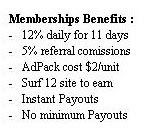
|
For example, let's say a program has a plan like that on the left.
It says 12% for 11 days.
That means a paid member would be earning 12% of his deposit for 11 days.
At the end of 11 days he should then have accumulated 132% of his deposited amount in returns(including his initial deposit amont).
Notice: 12% x 11 days = 132%.
So the net profit the member earns would be 32% in 11 days!
It is also mentioned that he must "Surf 12 sites to earn".
It means he should continue to surf up to 12 sites to earn the daily rebates. When it is said "rebates" it can mean the daily returns, or the earnings you get from surfing. In this case, the daily rebate would be 12% of the deposited amount.
There usually is an indicator of how many sites you have surfed currently so you need not worry on taking a note of it.
|
| |
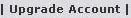
|
As mentioned, to earn cash in an autosurf, you need to deposit some amount of money.
Based on the example plan above, one unit is $2.
So let's say a member deposits $10.
In his member's area, he finds the link that says "Upgrade Account", or "Upgrade". Some sites will have "Buy Adpacks" as the label since a member would be buying "advertising packages" to use credits on his sites. The idea here is that a member would buy credits for his ads/sites. When a member upgrades, or makes a deposit, he is technically buying adpacks.
Usually 1 unit would be equivalent to some amount of credits, like 1 unit would give the member 100 ad credits.
|
| |
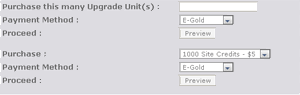
|
Upgrading $10 would mean he is "buying" 5 units.
$2(minimum) x 5 units =$10.
Thus, what he puts in the "Purchase this many Upgrade Unit(s)" field(image on the left) would be "5".
He'd be purchasing 5 units equivalent to $10 since the upgrades are at $2 each.
|
| |

|
To process a request, or "order", a member would click a button that says "Pay now with e-gold" or some button that says something similar to that.
E-gold is the most common e-currency used in these kind of programs.
|
| |
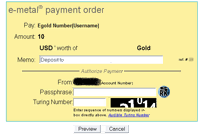
|
Once done, the member will be brought to an e-gold payment order to process his purchase of 5 units.
In here, the member must make sure to check to whom he is sending the payment to and how much the amount he would be sending.
What one needs to fill-in on the e-gold order form are:
1) The E-gold account number.
2) The passphrase(password).
3) The turing number(looks like a code)
Sometimes, the Memo field is automatically filled up so that the member doesn't have to input anything.
The "memo" field is just like comment field.
|
| |
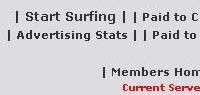
|
When a member has purchased an adpack or has upgraded his account, he would then surf ads.
A member would surf ads by clicking the button that says Start Surfing, or "View Ads".
|
| |
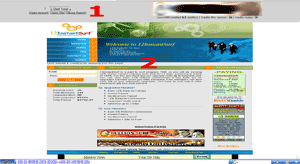
|
The browser will usually be divided into two parts - An upper portion and a lower portion.
1) On the upper portion, this is where one will see the timer and/or a banner link advertised by other members.
2) The lower portion is where sites(or ads) are shown and are "rotated".
By rotated it means, sites are loaded up one after the other after the timer runs out on each.
|
| |
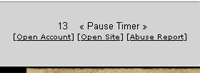
|
When the timer reaches zero(0), the next ad will be loaded.
|
| |
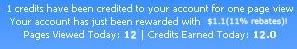
|
When a member has surfed the required number of sites to earn, he'll probably notice a message saying "You've just been rewarded for today's rebates" or something similar to that. It means his account balance has just been credited with the day's earnings.
In this case the member has just earned $1.1, since he deposited $10 before.
Remember the program plan is 11% of the deposit value for 12 days.
So for 12 days, the member would be earning $1.1, giving him a return of 132% or a total earning $13.2 or $3.2 net profit after the program term(in this case 12 days).
|
| |
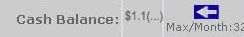
|
To cash-out or get the earned return the member needs to make a withdrawal.
Since he earned $1.1 for the day, he would request $1.1 to be withdrawn. He'll also notice that on the Cash Balance field it has been credited with the $1.1.
To withdraw, he'll need to click the arrow on the "Cash Balance" field and input the desired amount he wants to withdraw, in this case $1.1.
|
|
In summary, one earns in autosurfs by depositing a certain amount, surfing the required number of sites, withdrawing the earned rebate, and repeating the process for a number of days. How much one earns and for how long he would be earnig would vary from one surfsite to another.
In autosurfs, a member can advertise his sites while earning through the compensation plan offered by the program.
|
|
|
|
posted by admin @ 8:04 AM  |
|
|
|
|
|
|