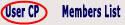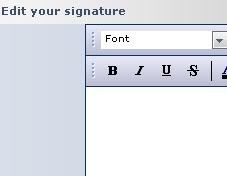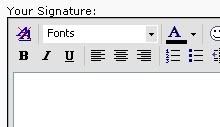| You can place some text, or some text link, below each of your post in forums by setting up your signature.
To Setup a Text Link on your Signature:
To setup a text link on your forum signature, enclose your desired text with the "[url] [/url]" tag.
The code will look like this:
[url=http://www.yourlinkhere.com] Your Text Here [/url]
Example:
[url=http://yourlinkhere.com]The Online Earning Arena [/url]
Result:
The Online Earning Arena
To Put Colors in Your Forum Signature:
To put colors in your forum signature, enclose the text with the "[color][/color]" tag.
The code will look like this:
[url=http://www.yourlinkhere.com][color=#color] Your Text Here [/color] [/url]
Replace the #color part (without the "#") with a basic color name e "green", "red", "blue","yellow", etc.
Example: [url=urlname][color=blue]Text[/color][/url]
Or you can use the hex code for colors:
Example:
[url=http://yourlinkhere.com][color=#F34411]The Online Earning Arena[/color][/url]
Result:
The Online Earning Arena
To Make Your Signature BOLD or Italic:
To make your text signature bold or italic, enclose the text with [b][/b] for bold or [i][/i] for italic.
The code template would look like this:
[url=http://yourlinkhere.com][color=#color][b] Your Text Here [/b][/color][/url]
Example:
[url=http://sitename.com][color=#F34411][b]Your Text Here[/b][/color][/url]
Result:
Your Text Here
To Setup Your signature with a Banner Image:
To setup your signature with a banner image, the code template would look like this:
[url=http://yoursitename.com][img="banner image source"][/img][/url]
Replace "yoursitename.com" with the link to where you want to direct users to when they click on your banner image.
Replace the "banner image source" with the link of where your image is located or stored.
Example:
[url="http://www.evolutioniscoming.com/EVO172835JA"][img src="http://www.evolutioniscoming.com/flash_tools/468x60-evo.gif" width="468" height="60">[/img][/url]
Result:

The standard size for banner images on forums is usually 468 by 60. But you can choose to omit the "height" and "width" attributes above if you don't want to specify the banner size. |