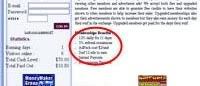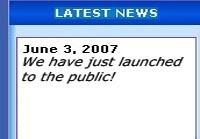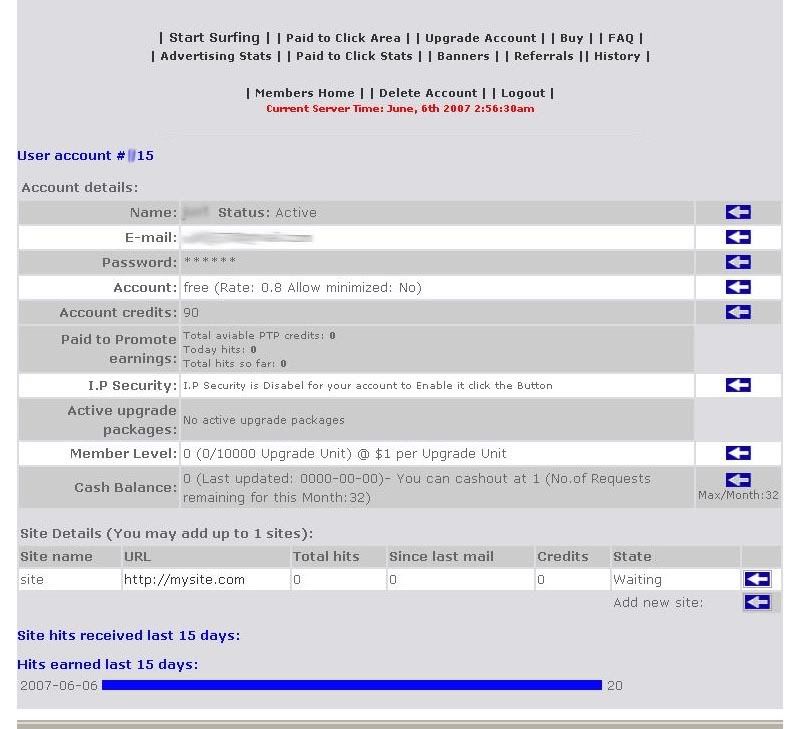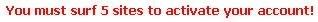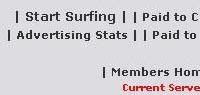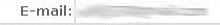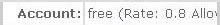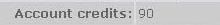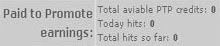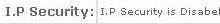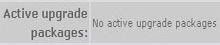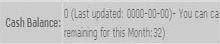How do autosurfs work?
The basic idea of Paid to Autosurf or just "Autosurf" is that one gets paid for viewing ads. Usually one needs to
deposit some amount of money (usually a minimum of $1),
and then he'd click a button that says "Start Surfing"
and then the browser will automatically rotate sites one after the other in a number of seconds (usually around 15-25 seconds).
After surfing the required number of sites,
the member earns the Daily Rebates or the daily return offered by the program and withdraws it.
A member will be earning daily based on the program plan.
A program plan would be stated like 10% daily for 13 days,(offering 30% interest in 13 days)or 12% for 12 days, offering a total return of 144%, etc.
12% daily for 12 days means a member will be earning 12% of hisdeposited amount or "uprgrade" everyday, for 12 days.
What does an autosurf Site look like?:

|
A standard Autosurf site would look like this.
|
| |

|
It would typically consists of A menu, with labels like "Home","Signup","TERMS","FAQ","RATE US", and "CONTACT", like these:
|
| |

|
Then there'd be a login panel, usually located in the upper left.
|
| |
 |
Then there'd be a Statistic box where you can observe the daily deposits and daily withdrawals.
You can also know for how long the site has been put up or how long it's been running.
It's usually located on the on the side column.
|
| |
 |
Then on the main column, there'd be a brief description of the site.
|
| |
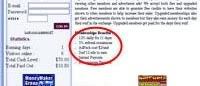 |
The program plan would also be displayed here. This is what we're after.
Details on what this autosurf offers, how much daily return you'd get, for how long will you be earning,
the minimum deposit amount and other necessary facts will be stated on the program plan.
|
| |

|
You will also see monitors on the site.You can also see the rest of the rest of the autosurf monitors via the "Rate Us" menu.
|
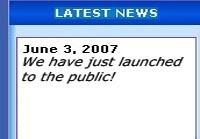
|
Some would include a "News Box" where program updates or announcements will be displayed.
|
| |
So how do we earn from an autosurf site? |

|
First you'd signup.
The signup page would look like that on the left.
Nothing scary here.
In the singup form, you also need to input your e-gold number since this is where your withdrawals will go.
Some sites don't allow you to change your egold account numbers manually after signing up,
so be sure you input the correct account number.
What sites do I input in the "Your Site Name/URL" field?
You can input any site on the input box, as long as it doesn't violate the Terms.
If you don't have a site or don't know what to put, you can just place anysite like yahoo.com
and change it later in your member's panel.
What most members put is their referral links of other autosurf/hyip programs.
|
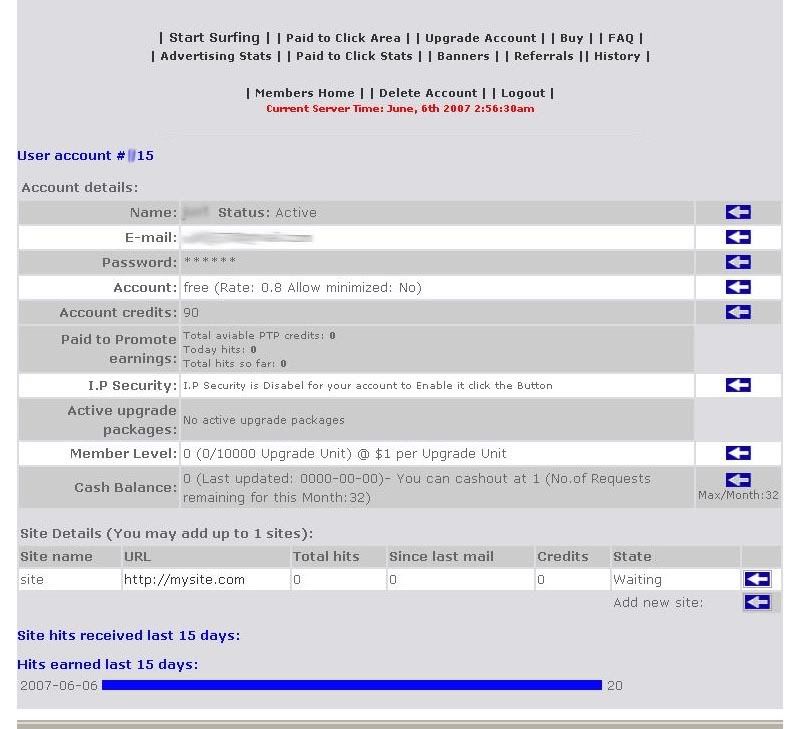
|
Once signed up, login to your member's area.
(Some sites will require a confirmation or activation before you can log in your member area, so check your email inbox).
|
|
What's with the big red message?
|
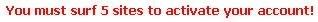 |
Once you login for the first time, a big red message might appear.
It means you've just received credits(used to advertise your sites) for the month.
You will be receiving credits as a bonus every month for being a member of the site.
|
| Inside the Member's Area |
|
Not all sites will have the same member's area since not all will use the same template or script.
But typically they will have similar links or buttons as shown in this guide.
|
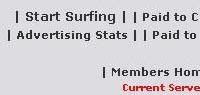
|
A member's area will have member menu.
You don't need to worry learning each button now.
We'll just take a look at the Upgrade and Start Surfing buttons later.
|
Now your account details: |
 |
Name - the name which you input in the signup form
Status - Your status determines if your an active member or Free member.
To be active, some autsurfs will require you to surf a number of sites before your account will be active.
A message would appear like this:
Not to worry, just surf the required sites (you'll be doing it anyway once you upgrade).
|
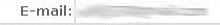
|
Email - the email which you input in the singup form
|
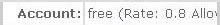 |
Account - Free or Paid. It means if you upgraded or have made a deposit, your status will be changed to "Paid", otherwise "Free".
"Rate" means the ratio of credits you will be getting while surfing.
Notice in our plan the "ratio" of Free members is 1:0.8 It means for every 1 site surfed, we get 0.8 credits.
If we are upgraded, the Rate would be 1. Which means for every 1 site surfed, we earn 1 credit.
Other sites would label "Member Type".
|
|
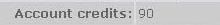
|
Account Credits - number of credits you have. Credits are used to advertise your sites. You "allocate" credits
in your sites certain amount to each of your sites.
How to earn more credits?
You can earn more credits when you surf, or you'd purchase more credits via "Buy" menu.
|
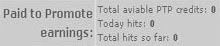
|
Paid to Promote Earnings - yeah, you don't need to worry about this. I've never seen an autosurf that utilizes this one. So for now, just don't bother.
|
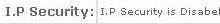
|
I.P. Security - Just set this to disabled. I've got no problems with it so far.
|
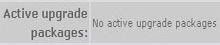
|
Active upgrade packages - Displays the amount of active packages or upgrades you bought
|

|
Member Level -
Member level would display 1/10000(or some max amount) if you currently have an unexpired upgrade or ad pack.
If you bought 2 ad packs or upgrades, then it would display 2/10000.
What is an ad pack?
An ad pack or advertising package is sometimes called "an upgrade", 'active deposits'.
|
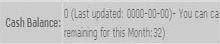
|
Cash balance - your current balance. The amount displayed here is the amount you currently earned.
To cash-out this balance click the arrow on the right.
|

|
Site Details
Well this is where you Manage your sites.
Depending on the max amount of sites you can advertise, you can add sites via the "Add new site" button or something like that.
|
|